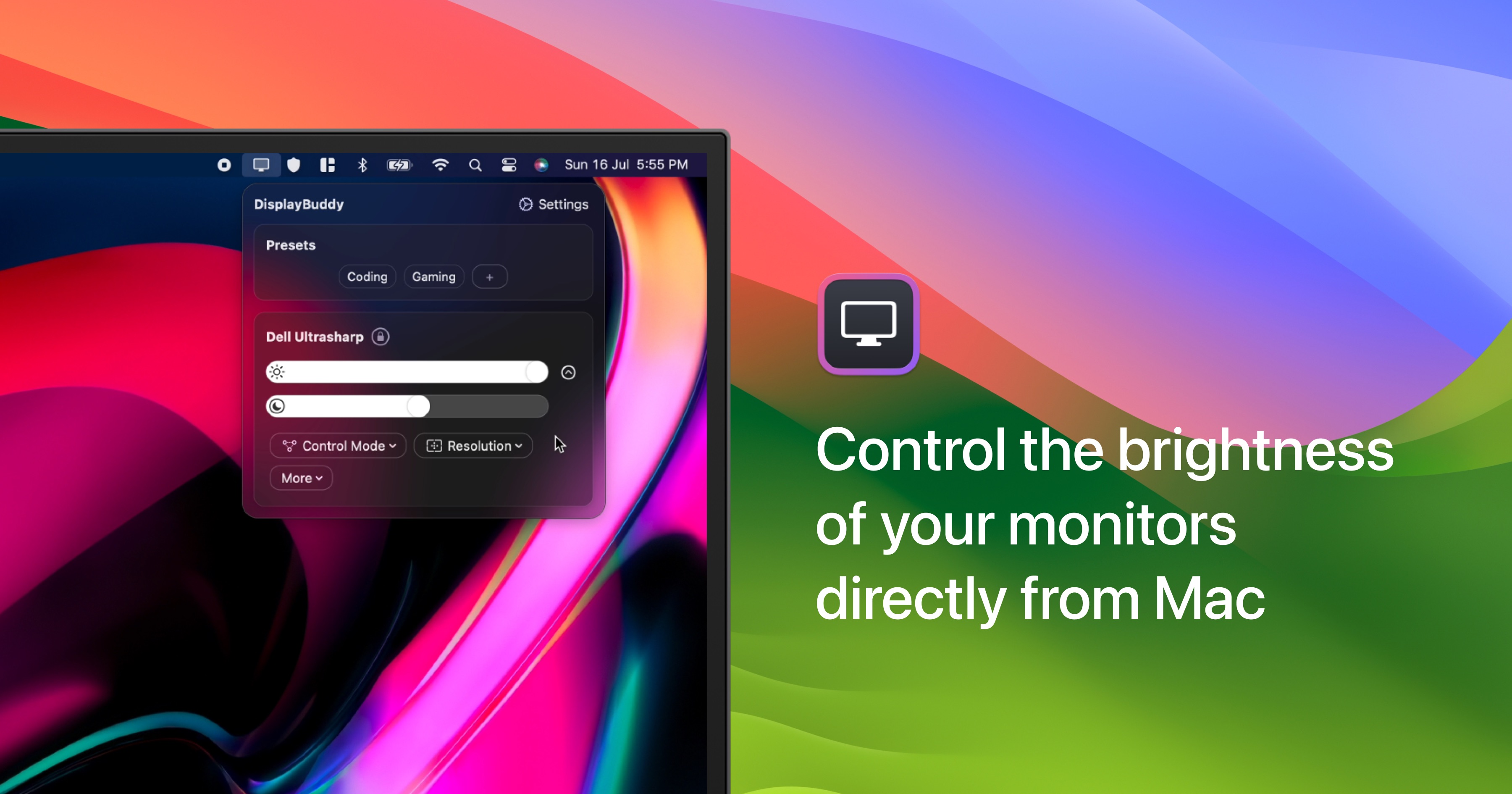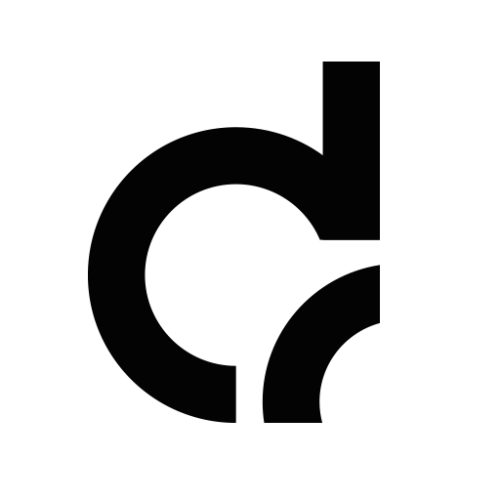About
DisplayBuddy is a handy tool designed for Mac users who want to control their external displays directly from their Mac menu bar. This application is particularly useful for individuals who work with multiple monitors and need to adjust settings such as brightness, contrast, and volume frequently. Whether you're a freelancer, gamer, or simply someone who values ease and convenience, DisplayBuddy can simplify your workflow and enhance your overall computing experience.
Details
- Compatibility: Works with most monitors manufactured in the last 10 years, including brands like Dell, LG, BenQ, Acer, and Samsung, as well as Samsung smart monitors.
- Licensing: Available in Single (1 Mac), Personal (2 Macs), and Team (5 Macs) licenses.
- Apple Silicon Support: Supports Apple Silicon Macs (M1, M1 Pro, M1 Max, M1 Ultra, M2, M2 Pro, M2 Max) for controlling external display brightness, contrast, and volume.
- Automatic Brightness Adjustment: Allows adjusting brightness automatically based on the time of day using the Shortcuts app on Mac.
- Sync Feature: Enables syncing the brightness of external monitors with the MacBook screen.
- Multi-Display Control: Can handle adjusting the